TV issues and computer streaming players
Page 1 of 1
 Re: TV issues and computer streaming players
Re: TV issues and computer streaming players
sky.com.mx claims to have channels in english
dean- Posts : 5621
Join date : 2008-01-01
 Re: TV issues and computer streaming players
Re: TV issues and computer streaming players
https://www.torproject.org/
dean- Posts : 5621
Join date : 2008-01-01
 DISH USA
DISH USA
lpg wrote:posted for javier elias:
GOOD NEWS for SOUTH BAJA ¡NOW YOU CAN GET DISH USA / HIGH DEFINITION TV STARTING FROM 499.00USD installed (NBC, ABC, CBS, PBS, FOX, ESPN, Home & Garden TV, TNT, NFL, The History Channel, etc..)*Includes one receiver, antenna and installation Monthly payment from 105.00usd up to TOP 200 channels package Please call (612) 174 9371 or email: easy.satellite.solutions@gmail.com
ThanksJavier Elias i've had this set up for almost 10 years. works perfect. i get my local feeds (ABC,NnBC, CBS, FOX) from NYC and get all the movie channels, sports, NFL, MLB, NBA etc plus sirius radio channels. javier is great to work with and speaks english.
so if you're tired of SKY or DISH mexico with limited english content, this might be your solution. so give javier a call and feel free to call or email me for more info. i can also give you info on DISH promo's to lower monthly cost. here's the list of the top 200 channels
| &E | Disney Junior | IFC | Sale |
| AMC | Disney XD | In Country Television | Science | America’s Auction
| Network | DIY | INSP | SEC Network | Angel One | E! Entertainment
| Television | Investigation Discovery | SiriusXM Music Channels | Angel
| Two | El Rey 253 | ION | SonLife Broadcasting Network | Animal Planet
| | Enlace | Jewelry Television | Spike | AXS TV | ESPN | Kids & Teens
| Television | Sundance TV | BabyFirstTV | ESPN2 | LAFF TV | Syfy | BBC
| America | ESPNEWS | Lifetime | TBN | Believers’ Voice of Victory
| Network | ESPNU | Lifetime Movie Network | TBS | BET | EVINE Live |
| Link TV | TeenNick | Big Ten Network | Fido | LOGO | Tennis Channel |
| Boomerang | FM | Longhorn Network | The Impact Network | Bravo | Food
| Network | MLB Network | Three Angels Broadcasting Network | BYUTV |
| FOX Business Network | MSNBC | TLC | C-SPAN | FOX News Channel | MTV |
| TNT |
| C-SPAN2 | FOX Sports 1 | MTV2 | Travel Channel | Cartoon Network |
| Freeform | MTV Live | truTV | Cartoon Network (W) | Free Speech TV |
| NASA | Turner Classic Movies | CBS Sports Network | Fuse | National
| Geographic Channel | TV Games Network | CCTV-E | FX | NBA TV | TVG2 |
| CCTV-News | FXX | NBCSN | TV Land | Centric | FYI | NFL Network |
| UniMÁS (W) | Classic Arts Showcase | Galavisión | NHL Network |
| Univision | CMT | Gem Shopping Network | Nick Jr. | Univision (W) |
| CNBC | getTV | Nick/Nick at Nite | Univision Deportes | CNN | Golf
| Channel | Nick/Nick at Nite (W) | Uplifting Entertainment | Comedy
| Central | Great American Country | Outdoor Channel | USA | Cooking
| Channel | GSN | OWN: Oprah Winfrey Network | Velocity | C-SPAN |
| Hallmark Channel | Oxygen | VH1 | Daystar | Hallmark Movies &
| Mysteries | Pac-12 Network2 | Viceland | Discovery Channel | Headline
| News | Pay-Per-View Guide | Vme | Discovery Family | HGTV | Prayer |
| WE tv | DishHOME | Hillsong Channel | QVC | Weather Channel | DISH
| Music | History | QVC Plus | WeatherNation | DISH Shopping | HITN |
| ReelzChannel | WGN Cable Network | DISH Studio | Hopper Insider |
| Regional Sports Networks | Z Living | Disney Channel | HSN | RFD-TV |
| | Disney Channel (W) | HSN2 | Russia Today | |
|
dean- Posts : 5621
Join date : 2008-01-01
 Re: TV issues and computer streaming players
Re: TV issues and computer streaming players
http://troypoint.com/how-to-install-kodi-on-fire-tv/
dean- Posts : 5621
Join date : 2008-01-01
 How To Install A VPN On The Amazon Fire TV
How To Install A VPN On The Amazon Fire TV
amazon fire
https://apkpure.com/search?q=hotspot+shield
How To Install A VPN On The Amazon Fire TV With No Root And Access Blocked Apps
https://www.youtube.com/watch?v=4sRUQlQQj6U
https://www.youtube.com/watch?v=zuDCwzO2CGw
sideload apps
http://www.techhive.com/article/2885952/how-to-sideload-apps-onto-amazons-fire-tv.html
https://apkpure.com/search?q=hotspot+shield
How To Install A VPN On The Amazon Fire TV With No Root And Access Blocked Apps
https://www.youtube.com/watch?v=4sRUQlQQj6U
https://www.youtube.com/watch?v=zuDCwzO2CGw
sideload apps
http://www.techhive.com/article/2885952/how-to-sideload-apps-onto-amazons-fire-tv.html
dean- Posts : 5621
Join date : 2008-01-01
 XBMC/KODI
XBMC/KODI
XBMC/KODI
https://www.youtube.com/watch?v=NYNp63IgZuU&nohtml5=False
https://www.youtube.com/watch?v=nr5Mz2Yci4c&ebc=ANyPxKqQLLCdokZLLk00JMWW-6VG7Bh0Qkjbsn3r4L4m5YtIAIewsmhrylruqjyeog6sr6QxBxLxkWXX9_ztTrYfPC4lNtqTIg&nohtml5=False
https://kodi.tv/download/
https://www.youtube.com/watch?v=Qh3ijoO1rMg&nohtml5=False
https://www.youtube.com/watch?v=RZe3DsW1XC4&nohtml5=False
https://www.youtube.com/watch?v=gXEagTl3mZw
google
https://play.google.com/store/apps/details?id=org.xbmc.kodi
for chromecast
http://www.alphr.com/google/google-chromecast/1002065/chromecast-with-kodi-how-to-install-kodi-on-google-s-streaming
windows
http://fusion.tvaddons.ag/
https://www.youtube.com/watch?v=bve81anvE70&nohtml5=False
http://areswizard.srve.io/aw_zip/
https://www.youtube.com/watch?v=xu73X7eLhTo&nohtml5=False
https://www.facebook.com/areswizard/
https://www.youtube.com/watch?v=bve81anvE70&nohtml5=False
https://seo-michael.co.uk/tutorial-how-to-install-ares-wizard-kodi/
https://www.youtube.com/watch?v=NYNp63IgZuU&nohtml5=False
https://www.youtube.com/watch?v=nr5Mz2Yci4c&ebc=ANyPxKqQLLCdokZLLk00JMWW-6VG7Bh0Qkjbsn3r4L4m5YtIAIewsmhrylruqjyeog6sr6QxBxLxkWXX9_ztTrYfPC4lNtqTIg&nohtml5=False
https://kodi.tv/download/
https://www.youtube.com/watch?v=Qh3ijoO1rMg&nohtml5=False
https://www.youtube.com/watch?v=RZe3DsW1XC4&nohtml5=False
https://www.youtube.com/watch?v=gXEagTl3mZw
https://play.google.com/store/apps/details?id=org.xbmc.kodi
for chromecast
http://www.alphr.com/google/google-chromecast/1002065/chromecast-with-kodi-how-to-install-kodi-on-google-s-streaming
windows
http://fusion.tvaddons.ag/
https://www.youtube.com/watch?v=bve81anvE70&nohtml5=False
http://areswizard.srve.io/aw_zip/
https://www.youtube.com/watch?v=xu73X7eLhTo&nohtml5=False
https://www.facebook.com/areswizard/
https://www.youtube.com/watch?v=bve81anvE70&nohtml5=False
https://seo-michael.co.uk/tutorial-how-to-install-ares-wizard-kodi/
Last edited by dean on Tue Oct 18, 2016 12:47 pm; edited 1 time in total
dean- Posts : 5621
Join date : 2008-01-01
 Re: TV issues and computer streaming players
Re: TV issues and computer streaming players
lpg wrote:4a. Re: Netflix
Posted by: "Simon
Date: Mon Nov 16, 2015 8:08 am ((PST))
There are two ways to view US Netflix.
Either using a VPN:
A VPN works on 100% of blocked services however it relies on specific IP addresses (Internet Addresses) that someone in the receiving country is allowing you to access. Services like Hide My Ass and UnoTelly offer VPN services.
VPNs are often a little more tricky to manage over multiple devices, and if you are trying to use it via a smart TV you may have trouble depending on the model that you have.
VPNs are fool proof until the website (e.g. Netflix) notices thousands of people all of a sudden using the same IP. They automatically detect that it is a VPN trying to get around the system, and they block it. Then you have to go into settings and change to a new VPN which the websites will show you.
Netflix currently doesn't look for nor block VPNs as they are happy for people out of country to use their service. The same can't be said for other websites, so if using a VPN for all of your browsing, some websites might seem blocked until you switch to another VPN address.
Second Option is Dynamic DNS:
A Dynamic DNS works through a different protocol and can be set at a modem level or via smart devices. All devices accept dynamic DNS because it is a system used for many purposes.
It will not work for all services, e.g. BBC iPlayer and Hulu, but it will work perfectly for Netflix.
The biggest benefit of Dynamic DNS is that it does not add any network slowdown meaning no additional buffering for your movies.
A VPN actually routes through another computer/server elsewhere in the world and therefore can slow down your download speed quite significantly (which in La Paz is something we are often fighting to hold onto), therefore the DNS option allows you to keep all of that speed.
www.unotelly.com offer Dynamic DNS. Once setup you don't have to make any changes, other than hitting refresh on their website if your modem changes your home IP (often about once a week).
This also works best through Smart TVs or Home Wide updates. This is personally what I use to watch US Netflix (or any country that you want, you can change the country any time you like).
Make sure to swap countries every now and then as different countries get different shows at different times. Unotelly also offer a service on their website to browse shows over all countries netflixs, so you can see who has what in advance.
dean- Posts : 5621
Join date : 2008-01-01
 Re: TV issues and computer streaming players
Re: TV issues and computer streaming players
lpg wrote:Location for Sky Satellite TV
Posted by: "robert
Date: Mon Nov 16, 2015 9:14 am ((PST))
Sky satellite off ice on Colosio up a few blocks from Abasolo on the right as you are headed south. The main office is just off Fojadores (I forgot the name of the street) but it's between 5th de Feb and Colosio. Sorry for not being more specific.
dean- Posts : 5621
Join date : 2008-01-01
 Re: TV issues and computer streaming players
Re: TV issues and computer streaming players
lpg wrote:i used alan when i 1st got dish 8 yrs ago. recently i found a company in cabo. worryfreetv.com, but i think they're gone. i also think a friend here in town is the authorized dish rep, but not sure he can get the USA stations. i have a NJ address set up my worryfree and get 300 channels, sirius radio and local feeds out of NYC.
local guy is javier elias 612 159 5714. tell him i sent you his way and pls post what you find. was at the tailhunter last night and another guy just moved her and wants dish
dean- Posts : 5621
Join date : 2008-01-01
 Re: TV issues and computer streaming players
Re: TV issues and computer streaming players
another VPN type that allows you to watch from outside of USA
https://www.getflix.com.au/affiliates//affiliate.php?id=1861
https://www.getflix.com.au/affiliates//affiliate.php?id=1861
dean- Posts : 5621
Join date : 2008-01-01
 Satellite Dish Installer
Satellite Dish Installer
Satellite Dish Installer in LaPaz
lpg wrote:Call Enrique 6121182352. He can set you up.
dean- Posts : 5621
Join date : 2008-01-01
 Re: TV issues and computer streaming players
Re: TV issues and computer streaming players
Intel has just released a full windows computer on a usb stick that plugs into HDMI port of a monitor or tv. With this you can do anything tv wise you do on a regular computer for streaming and so on. These are $149.00 on amazon, it is not the spped and does not replace your computer and you can not game on it.
http://www.amazon.com/Intel-Compute-Stick-Windows-BOXSTCK1A32WFCR/dp/B00UZ3CYE2
Processor - Intel Atom Quad-core Z3735F 1.33 GHz
Processor Features - 64 bit Quad-Core Processor
Cache Per Processor - 2 MB Cache
Memory - Soldered down Single-channel DDR3L 1.35V, 1333 MHz, 2 GB
Hard Drive - 32 GB eMMC storage device soldered down
Graphics - Intel HD Graphics
Power Supply - 5V/2A Wall-wart style interchangeable plugs
Case - Black Chassis, 3x3mm Security Loop
Operating System - Windows 8.1 32-Bit
Software Included - McAfee Antivirus Plus Subscription
Audio - Multi-channel digital audio via HDMI interface
Communications - WLAN, 802.11b/g/n Wireless LAN, Bluetooth 4.0
Front Panel Ports - Card Reader, Micro SDXC v3.0 slot with UHS I-Support (on side)
Back Panel Ports - Video Ports 1 HDMI, Rear USB 1 x USB 2.0 Type-A host port on side
Dimensions (H x W x D) - 4.06" x 1.46" x 0.47"
http://www.amazon.com/Intel-Compute-Stick-Windows-BOXSTCK1A32WFCR/dp/B00UZ3CYE2
Processor - Intel Atom Quad-core Z3735F 1.33 GHz
Processor Features - 64 bit Quad-Core Processor
Cache Per Processor - 2 MB Cache
Memory - Soldered down Single-channel DDR3L 1.35V, 1333 MHz, 2 GB
Hard Drive - 32 GB eMMC storage device soldered down
Graphics - Intel HD Graphics
Power Supply - 5V/2A Wall-wart style interchangeable plugs
Case - Black Chassis, 3x3mm Security Loop
Operating System - Windows 8.1 32-Bit
Software Included - McAfee Antivirus Plus Subscription
Audio - Multi-channel digital audio via HDMI interface
Communications - WLAN, 802.11b/g/n Wireless LAN, Bluetooth 4.0
Front Panel Ports - Card Reader, Micro SDXC v3.0 slot with UHS I-Support (on side)
Back Panel Ports - Video Ports 1 HDMI, Rear USB 1 x USB 2.0 Type-A host port on side
Dimensions (H x W x D) - 4.06" x 1.46" x 0.47"
dean- Posts : 5621
Join date : 2008-01-01
 Re: TV issues and computer streaming players
Re: TV issues and computer streaming players
from what i have read the amazon tv box does not work down here unless you get a router that you can configure the VPN in it. I will be testing it soon.
here was a persons question.
here is what worked for him
amazon will not work without a vpn.. I tried.
https://thevpn.guru/unblock-usa-channels-stick-amazon-fire-tv
here was a persons question.
TV in Mexico: I received many responses re upgrading English channels in Mexico through BPE. Is anyone using either Roku, Amazon Fire Stick, Chromecast, etc. that plugs directly into the TV and getting good reception without a VPN or such to mask location in Mexico? And if you are using a VPN such as Unotelly, Smart DNS, Unlocator, StrongVPN, etc, which one are you using? Thanks for responding directly to me
here is what worked for him
Dean, I bought two Rokus and set them up in Denver before taking them down to Mexico. They worked well without a VPN.
But one of them is faulty and I have to return it even though it worked when I was there.
If you do this, I suggest that you set it up in the USA before taking it down, since it probably makes a difference.
But the Rokus are great. I added Netflix and got rid of DishMex, thank goodness.
Dick
amazon will not work without a vpn.. I tried.
https://thevpn.guru/unblock-usa-channels-stick-amazon-fire-tv
Last edited by dean on Mon Aug 31, 2015 4:23 pm; edited 1 time in total
dean- Posts : 5621
Join date : 2008-01-01
 Re: TV issues and computer streaming players
Re: TV issues and computer streaming players
bpe
Sick of being forced to watch subtitles on Netflix? You can now change the appearance of Netflix subtitles in your Netflix settings. If you switch the font colors to black and make your text to small the words all but disappear. Once you set this it will change font on all your devices.
Here is the total solution for Netflix. The reason you are seeing subtitles is because you are actually seeing Mexican Netflix because Netflix can tell where your device is located based on the IP address of the computer. By signing up for the IP hiding solution with the link below your IP will be hidden and appear to Netflix as coming from the US. This way you will have access to US Netflix no matter where you travel in the world. The US Netflix has more content and newer content without subtitles unless it is a foreign film. The service is called Unlocator and cost $4.95 a month.
click here to link to webpage
dean- Posts : 5621
Join date : 2008-01-01
 Re: TV issues and computer streaming players
Re: TV issues and computer streaming players
Time to talk about TV and what to watch this upcoming season in Baja. Dish Network is still a player albeit more difficult to acquire the network channels. Aereo was the best hope for internet TV but they were shut down by the Supreme Court. USTVnow.com is still up and running as an internet based TV provider. As an alternative there are a host of new Set Top Boxes (Roku, Apple TV, Chromecast or Kindle Fire) and Smart TV’s to choose from. The major difference between the Set Top Box and the Smart TV is the built-in programming, features offered and Apps. For the most part, Netflix is available on all sets. The Set Top Boxes offer a significantly wider variety of media and apps. They are constantly being updated by the manufacturers whereas the Smart TV’s have fewer options with even fewer updates. Bottom line, I have two smart TV’s but I use the Set Top Boxes. My personal favorite is the Roku box for use in the US. Not only can I use the Apps for media but I can add my own content through the available USB port. With a paid subscription to USTVnow and their Roku App, you can show Network TV media through the Roku box to your TV. A number of set top boxes have apps for showing your photos as well. In the case of the Apple TV, the screensaver can show your photos in a random order. Don’t forget the Apple TV has “Airplay” that enables you to show media wirelessly from your computer, ipad or iphone. My second favorite (based on price) is the Google Chromecast box - $30. You can send media from a variety of sources wirelessly to your TV through the Chromecast.
Remember that the content provider gets to choose which countries it will support and which languages. Your Internet IP address in Mexico is displayed to every content provider as a Mexico location. That means you may not get content or you may get content intended for the Mexican audience. In the case of Netflix, that’s the content on the Latin American server. The good news, there are shows available in English on that server that’s not available to US audiences. For instance, the sitcom “Friends” is not available to US audiences but is available in Mexico.
Virtual Private Networks are a solution to access US servers. There is a free solution to watch selected web sites – Hola.org. Hola works as an “add on” to Firefox or Chrome browsers. They provide a free Virtual Private Network (VPN) service that masks your actual location and displays your IP address as one in the US. Using Hola.org, I connect my computer directly to the TV through an HDMI cable and “bingo” I’m watching the Netflix US server.
Here is a link to a discussion of 10 top VPNs:
http://netforbeginners.about.com/od/readerpicks/tp/The-Best-VPN-Service-Providers.htm
Don’t forget a VPN can slow your download speeds.
What am I taking to Mexico? A Chromecast and my laptop with Hola.org. Time to close, my wife just fell asleep proof reading.
Thecompuerguy (thecomputergy@usa,
BPE
dean- Posts : 5621
Join date : 2008-01-01
 Satellite Dish Installation
Satellite Dish Installation
http://la-ventana.forumotion.com/t417-satellite-installer-like-starchoice
dean- Posts : 5621
Join date : 2008-01-01
 Re: TV issues and computer streaming players
Re: TV issues and computer streaming players
more on the subject
http://www.gizmag.com/bypass-country-restrictions-video-sites/31308/
http://www.gizmag.com/bypass-country-restrictions-video-sites/31308/
Last edited by dean on Thu May 21, 2015 12:58 pm; edited 2 times in total
dean- Posts : 5621
Join date : 2008-01-01
 Re: TV issues and computer streaming players
Re: TV issues and computer streaming players
Shaw Direct is a direct broadcast satellite television distributor in Canada which is majority-owned by cable TV operator Shaw Communications Inc. As of 2010, Shaw Direct had over 900,000 subscribers.[1] It broadcasts on Ku band from three communications satellites, Anik F1R and Anik G1 at 107.3°W, and Anik F2 at 111.1°W; these satellites are owned by Telesat Canada and otherwise are used primarily to distribute programming to various Canadian cable TV companies. The company was formerly known as Star Choice until April 15, 2009.[2]
A full list of channels carried by these three satellites is available from satellite-related sites such as Lyngsat.[3][4] Anik F1 carries most mainstream English-language programming; Anik F2 programming includes French-language and HDTV broadcasts. A third planned satellite, Anik G1, was launched on April 15, 2013, and then later reached orbit on May 29, 2013. This new satellite provides Shaw Direct customers with access to over 210 HD channels, beating out rival competitor Bell TV as having the most HD channels in Canada.
http://www.lyngsat.com/Anik-F1R.html
172.7 degree &61.5 degrees for LaPaz
http://www.lyngsat.com/
http://www.kusat.com/Shaw-Direct/System-Installation/
Elliptical Dish Installation Guide
Shaw Direct uses both the Anik F1 (107.3°W) Anik F2 (111.1°W) satellites.
It is important not underestimate the detail involved in pointing your dish accurately to obtain maximum performance. The satellite broadcasts with power equivalent to only a 50 watt light bulb so proper installation of the dish is critically important. If you follow these instructions carefully, you will not have much difficulty in optimizing the signals for your system.
This guide focuses on the alignment procedure of your satellite antenna. You should still read the installation instructions provided with your satellite antenna and receiver and make sure your antenna is grounded before considering the installation to be over!
Always make sure that your satellite receiver is on channel 299 while you are searching for the signal.
24.25ºN/109.75ºW
shaw direct
http://www.dishpointer.com/
ANIK F1 for starchoice
31.8 elevation
Az true 225.2
Az mag 238.2
LNB skew 32.5
http://www.telesat.com/our-fleet#fleet
general info about sat footprints. geek stuff.
http://www.dishpointer.com/
Recent Blog Posts
A full list of channels carried by these three satellites is available from satellite-related sites such as Lyngsat.[3][4] Anik F1 carries most mainstream English-language programming; Anik F2 programming includes French-language and HDTV broadcasts. A third planned satellite, Anik G1, was launched on April 15, 2013, and then later reached orbit on May 29, 2013. This new satellite provides Shaw Direct customers with access to over 210 HD channels, beating out rival competitor Bell TV as having the most HD channels in Canada.
http://www.lyngsat.com/Anik-F1R.html
172.7 degree &61.5 degrees for LaPaz
http://www.lyngsat.com/
http://www.kusat.com/Shaw-Direct/System-Installation/
Elliptical Dish Installation Guide
Shaw Direct uses both the Anik F1 (107.3°W) Anik F2 (111.1°W) satellites.
It is important not underestimate the detail involved in pointing your dish accurately to obtain maximum performance. The satellite broadcasts with power equivalent to only a 50 watt light bulb so proper installation of the dish is critically important. If you follow these instructions carefully, you will not have much difficulty in optimizing the signals for your system.
This guide focuses on the alignment procedure of your satellite antenna. You should still read the installation instructions provided with your satellite antenna and receiver and make sure your antenna is grounded before considering the installation to be over!
Always make sure that your satellite receiver is on channel 299 while you are searching for the signal.
24.25ºN/109.75ºW
shaw direct
http://www.dishpointer.com/
ANIK F1 for starchoice
31.8 elevation
Az true 225.2
Az mag 238.2
LNB skew 32.5
http://www.telesat.com/our-fleet#fleet
general info about sat footprints. geek stuff.
http://www.dishpointer.com/
| ANIK F1R | ANIK G1 Distance: 36445km | Elevation: 61.7° Azimuth (true): 173.4° Azimuth (magn.): 164.6° LNB Skew [?]: -6.0°  |
Last edited by dean on Wed Aug 27, 2014 10:17 am; edited 2 times in total
dean- Posts : 5621
Join date : 2008-01-01
 Re: TV issues and computer streaming players
Re: TV issues and computer streaming players
lpg
Hello Everyone! I hope I can clear up some of the confusion over Satellite TV. Here in Southern Baja, Dish Network USA currently gives us access to the HD Locals (ABC, CBS, NBC, FOX and PBS) from twelve different cities in the US. These Locals can be received using a very small 18 inch dish. The little red dish that Dish Mexico uses is all you need! In addition to the HD locals you can receive another 84 English channels in Standard Definition from this little dish. Included in these are some of the most popular channels such as ESPN, CNN, Fox News, HGTV, The Food Network, The History Channel, National Geographic, TNT, The Golf Channel, and many more. The other two Dish Network Satellites that we have access to here both require large 1.2 meter dishes minimum. One of these Satellites will provide access to over 100 HD channels. The other Satellite is what Dish considers their primary broadcast Satellite which will give you over 300 channels in Standard Definition and another 4 or 5 in HD. If all of this sounds a bit confusing, don't feel bad. The Satellite TV business is in constant flux. What we get one year may change the next. Sometimes these change are for the good, for instance in the past few years Dish Network has launched two new satellites that now give us HD locals and over 100 HD channels. Sometimes these changes are for the bad, for example when Shaw Direct launched their new G1 Satellite last year we lost all of the Sports Packages like NFL Sunday Ticket and NHL center Ice. If you have any questions or would like a free consultation please contact us worryfreetv@yahoo.com mailto:worryfreetv@yahoo.com or visit our website at cabosat.net
dean- Posts : 5621
Join date : 2008-01-01
 Re: TV issues and computer streaming players
Re: TV issues and computer streaming players
lpg
i've used dish network for 7 years. no problems. an occasional reboot after power outage is about it. hundreds of stations plus sirius/xm radio, which i love. with a USA address didh now offers network news from either SF or NYC. national news comes on at 4:30 pm from NYC and 7:30 from SF. very inexpensive to get a USA address thru worryfreetv in cabo. he'll handle everything on the phone. they also supply the box, receiver and install.
on another note, i use chrome on my mac as my browser and i heard about chromecast, a dongle that allows you to stream netflix, hulu, utube and several other platforms, directly to your tv from the computer. i ordered on amazon and sipped to postall. got it set up and subscribed to netflix. $7.99 finally got it to work, but only netflix mexico, which is very restrictive in content. 1700 titles vs 48,000. my mac repair guy suggested getting a USA vpn thru HMA (hide my ass). $4.95/mo. got that set up and my mexican netflix was suddenly netflix USA. all my saved titles transferred over. been using every night this week and the detail and quality are superb. for $13/mo virtually unlimited movies. for more details or info, give me a call or email me direct. there was a learning curve for my mac guy and me, but i think we've got the hang of it!!
dean- Posts : 5621
Join date : 2008-01-01
 Loreto and Mulege Satellite TV, Internet Services
Loreto and Mulege Satellite TV, Internet Services
bwo
Loreto and Mulege Satellite TV, Internet Services - Offering quality installation and repair services for Shaw Direct Satellite TV, HughesNet and commercial V-Sat Internet systems, wired and wireless home networks, VoIP telephony, home theater and structured cabling.
I'm based in Loreto, but willing to travel to remote locations. Fully bilingual, with references available upon request. Contact Jose Antonio Davila. Mx cell: 613 111 9779. US # 619 534 6401, Email: [email=josedavilav@gmail.com?Subject=RE:%20Your%20Announcement%20In%20The%20Baja%20Western%20Onion]josedavilav@gmail.com[/email], Loreto
dean- Posts : 5621
Join date : 2008-01-01
 Re: TV issues and computer streaming players
Re: TV issues and computer streaming players
2) Per your Slingbox Discussion in the Baja Pony Express. Following is more information about Dish Network TV service in Baja.
Dish Network Programming Reception Outside The US
Most of Dish Network's core programming in standard and high definition is available outside the US with some exceptions. Not all Dish Network satellites have coverage outside the US, and most of the local network channels (ABC, CBS, NBC, FOX, PBS, CW and UHF channels) are on narrow spot beams not receivable outside an 80-mile radius of each metropolitan area. However, there are some groups of local network channels from a few metropolitan ares that are available if you have a qualifying address in one of those areas and the right equipment.
There are currently three Dish Network satellites available throughout most of Mexico. Because of the weaker signals outside the US, reception of multiple satellites requires individual dishes for each satellite. Otherwise, a single dish can be positioned on one satellite (typically, Dish Network's 77° or 119° satellite).77°W - This satellite carries about 80 of Dish Network's core programming channels in standard definition, and also carries Local Network channels in High Definition, including PBS, from seven metropolitan areas near the Midwest and east coast. This satellite can be picked up almost anywhere in Baja using a single, small, 50 cm dish and is the best choice for a single-dish/portable dish system.
119°W - This satellite carries most of Dish's core programming channels in standard definition, including the "Big Four" (ABC, CBS, NBC and FOX) Local Network channels from New York City (no PBS or HD). This satellite also supplies Dish Network's Electronic Programming Guide, required for Digital Video Recorder functions to work properly. It requires a 1.5 meter or larger dish. Reception from this satellite is required for the Hopper Whole-house HD DVR System.
129°W - This satellite carries many of Dish Network's core programming channels in High-Definition. It requires a 1.2 meter or larger dish.More information on Channels carried by these satellites can be found here: 77° | 119° | 129° |Combined List
Beware of anyone offering to sell you equipment and having you prepay them in advance for programming, either every six months or one year. These are either "stacked" accounts where several receivers are sharing the same account, or else they are pirated, tampered boxes. Either way these are risky because Dish's Account Audit Police will sooner or later detect and shut down these types of accounts and permanently render useless any associated receivers. When these types of accounts are shut down, the Dealer who provided them will frequently disappear and change their phone number. Their customers are left holding the bag with useless receivers, unable to receive the balance of programming they already paid for. Always imperative to have your own Dish Network account that you can manage directly.
You can get your own account and equipment installed in the US and bring down a receiver, or you can have the account setup and gear shipped to Baja for you. You will need a dish setup installed here, using one or more of the dish options mentioned earlier.
Dish Network receivers are intended to be connected to a standard US telephone line or Internet connection. To avoid account audits, multiple receivers should all be connected to a standard or VoIP (Voice Over Internet) Internet telephone line with a US phone number (Typically Vonage, Net2Phone or MagicJack), or to an Internet connection with a US-based service provider (HughesNet or V-Sat).
Alan Thompson. El Dorado Satellite. www.eldoradosatellite.com
baja pony express
dean- Posts : 5621
Join date : 2008-01-01
 Re: TV issues and computer streaming players
Re: TV issues and computer streaming players
ip changing anywhere in the world..
http://www.gizmag.com/bypass-country-restrictions-video-sites/31308/?utm_source=Gizmag+Subscribers&utm_campaign=2e076da544-UA-2235360-4&utm_medium=email&utm_term=0_65b67362bd-2e076da544-90245106
http://www.gizmag.com/bypass-country-restrictions-video-sites/31308/?utm_source=Gizmag+Subscribers&utm_campaign=2e076da544-UA-2235360-4&utm_medium=email&utm_term=0_65b67362bd-2e076da544-90245106
dean- Posts : 5621
Join date : 2008-01-01
 Re: TV issues and computer streaming players
Re: TV issues and computer streaming players
http://reviews.cnet.com/8301-33199_7-57618504-221/chromecast-vs-apple-tv-vs-roku-3-which-media-streamer-should-you-buy/?part=rr
Chromecast vs. Apple TV vs. Roku 3: Which media streamer should you buy?
All three of the most popular streamers have their merits, so we'll help you decide which box is right for you.
Chromecast vs. Apple TV vs. Roku 3: Which media streamer should you buy?
All three of the most popular streamers have their merits, so we'll help you decide which box is right for you.
dean- Posts : 5621
Join date : 2008-01-01
 lpg
lpg
Dish Network works anywhere in Baja. Anywhere on the planet is a bit overstated. This far south you will need to have two 1.2 meter dishes to pick up the two main Dish Network Satellites we get here. The biggest problem you will face is getting the US Major Networks (ABC, CBS, NBC, FOX). Almost all all the Local networks are on what is called a spotbeam. This means that once you leave your home area you will lose the signal that carries your Local Channels. If these channels are not important to you than you will not have any problems with the Hopper and Joey system. Thanks, Mark A Binkley
dean- Posts : 5621
Join date : 2008-01-01
 bpe
bpe
As reported elsewhere, All American Direct (AKA My Distant Networks and Sobongo), a provider of Local Network channels from San Francisco and New York through Dish Network receivers, will cease operations at midnight, February 25. For more information on All American Direct's closure, please visit: www.mydistantnetworks.com . FAQs page: www.mydistantnetworks.com/faq.
Subscribers should refer to their All American Direct account information and contact All American Direct at 1-800-909-9677 with any questions about accounts or refunds for remaining service. Questions can also be emailed to: questions@mydistantnetworks.com.
Dish Network subscribers who already have a New York address registered with Dish Network receive the main NYC Networks (except for PBS and UHF channels) are not affected by this issue. Other Dish Network clients who subscribe through All American Direct to receive the SF and/or NY network channels will lose service after February 25. For those subscribers, here are some possible alternatives:
1. Do nothing. This may sort itself out by February 25.
2. If you have an RV registered in your name, you can get the NY Locals in Standard Definition through Dish Network. Please contact Dish Network regarding this option at 1-800-333-3474. As always, do not mention anything about receiving service outside the US.
3. Secure a new Dish Network "physical" account address somewhere in the New York City broadcast area. This would enable reception of the main NYC Network channels (except PBS and UHF channels) through Dish Network in Standard Definition only.
4. Secure a new Dish Network physical account address somewhere in either the Lexington or Louisville, KY, Franklin or Harrisburg, PA, Jacksonville, FL, Cincinnati, OH, Little Rock, AR, Charleston, WV or Springfield, MO area, and add a 70CM or larger dish and a multi-dish switch to their current dish setup. This would enable reception of Network channels (including PBS) in High Definition from a third Dish Network satellite currently available in BCS (also requires an HD receiver and TV). This third satellite requires a clear view towards the southeast sky at about a 35° elevation.
5. Switch to a Shaw Direct system (from Canada). Shaw Direct Programming contains much of what is on Dish Network, but with many channels in High Definition including the major Network channels and PBS from Seattle/Spokane and/or Buffalo/Detroit (HD requires an HD TV). In some cases, the existing Dish TV antennas can be reused (takes two non-Shaw dishes to receive both SD + HD channels from Shaw Direct).
6. If you have a good, solid, broadband Internet connection, you might try streaming programming through the Internet to your computer or smart TV. Go to www.ustvnow.com.
Best Regards, Alan Thompson - @ElDoradoSatellite.com
Subscribers should refer to their All American Direct account information and contact All American Direct at 1-800-909-9677 with any questions about accounts or refunds for remaining service. Questions can also be emailed to: questions@mydistantnetworks.com.
Dish Network subscribers who already have a New York address registered with Dish Network receive the main NYC Networks (except for PBS and UHF channels) are not affected by this issue. Other Dish Network clients who subscribe through All American Direct to receive the SF and/or NY network channels will lose service after February 25. For those subscribers, here are some possible alternatives:
1. Do nothing. This may sort itself out by February 25.
2. If you have an RV registered in your name, you can get the NY Locals in Standard Definition through Dish Network. Please contact Dish Network regarding this option at 1-800-333-3474. As always, do not mention anything about receiving service outside the US.
3. Secure a new Dish Network "physical" account address somewhere in the New York City broadcast area. This would enable reception of the main NYC Network channels (except PBS and UHF channels) through Dish Network in Standard Definition only.
4. Secure a new Dish Network physical account address somewhere in either the Lexington or Louisville, KY, Franklin or Harrisburg, PA, Jacksonville, FL, Cincinnati, OH, Little Rock, AR, Charleston, WV or Springfield, MO area, and add a 70CM or larger dish and a multi-dish switch to their current dish setup. This would enable reception of Network channels (including PBS) in High Definition from a third Dish Network satellite currently available in BCS (also requires an HD receiver and TV). This third satellite requires a clear view towards the southeast sky at about a 35° elevation.
5. Switch to a Shaw Direct system (from Canada). Shaw Direct Programming contains much of what is on Dish Network, but with many channels in High Definition including the major Network channels and PBS from Seattle/Spokane and/or Buffalo/Detroit (HD requires an HD TV). In some cases, the existing Dish TV antennas can be reused (takes two non-Shaw dishes to receive both SD + HD channels from Shaw Direct).
6. If you have a good, solid, broadband Internet connection, you might try streaming programming through the Internet to your computer or smart TV. Go to www.ustvnow.com.
Best Regards, Alan Thompson - @ElDoradoSatellite.com
Last edited by dean on Wed May 14, 2014 7:02 pm; edited 1 time in total
dean- Posts : 5621
Join date : 2008-01-01
 IP address
IP address
BPE
Ever wonder how Google knows that you are in Mexico. Well, it's by you IP address which is assigned by your ISP - Internet Service Provider which is Telmex/Prodigy. When you type - www.google.com, Google assumes you are a Spanish speaker since you are in Mexico. You can change that by looking below the search line and select "English". That helps a lot but doesn't give you the full Google USA experience. To get that you need a VPN or you can use Hola for free. Hola is an add-on feature for Firefox or Chrome. Do a search for Hola.org. Once downloaded and installed, you can select several services from Hola.org including Google, Netflix and Pandora. Best part, its all free! And, yes you can watch Netflix USA and Pandora. thecomputerguy
Ever wonder how Google knows that you are in Mexico. Well, it's by you IP address which is assigned by your ISP - Internet Service Provider which is Telmex/Prodigy. When you type - www.google.com, Google assumes you are a Spanish speaker since you are in Mexico. You can change that by looking below the search line and select "English". That helps a lot but doesn't give you the full Google USA experience. To get that you need a VPN or you can use Hola for free. Hola is an add-on feature for Firefox or Chrome. Do a search for Hola.org. Once downloaded and installed, you can select several services from Hola.org including Google, Netflix and Pandora. Best part, its all free! And, yes you can watch Netflix USA and Pandora. thecomputerguy
Last edited by dean on Thu Jul 17, 2014 4:55 pm; edited 1 time in total
dean- Posts : 5621
Join date : 2008-01-01
 Re: TV issues and computer streaming players
Re: TV issues and computer streaming players
BPE
I have found a good VPN (virtual private network) at http://www.hsselite.com/
Lets me play all of my Pandora, Netflix, etc. By the month it cost $4.99 usd, but it gave me the option of paying via my Mexico cell phone for 30 pesos per month (1/2 the price), and it reloaded perfectly. The nice thing about Hotspot Shield is that it allows you to register 5 devices, so you can use it simultaneously on your laptop, ipad, computer and so on.
dean- Posts : 5621
Join date : 2008-01-01
 Re: TV issues and computer streaming players
Re: TV issues and computer streaming players
nly $35.00
http://www.gizmag.com/google-chromecast-cross-platform-airplay/28442/?utm_source=Gizmag+Subscribers&utm_campaign=ba0b33657d-UA-2235360-4&utm_medium=email&utm_term=0_65b67362bd-ba0b33657d-90245106
Google's Chromecast streams both Android and iPhone content to your TV
Chromecast has some similarities to Apple's AirPlay, but these are two different beasts. Chromecast isn't tied to a set-top box like the Apple TV. Instead it's a small dongle that plugs into your TV's HDMI port. When you queue up a video, song, or web page to stream to your TV, your mobile device tells the Wi-Fi connected Chromecast to stream it. The processing doesn't happen on your device, the Chromecast streams it straight from the cloud.
http://www.gizmag.com/google-chromecast-cross-platform-airplay/28442/?utm_source=Gizmag+Subscribers&utm_campaign=ba0b33657d-UA-2235360-4&utm_medium=email&utm_term=0_65b67362bd-ba0b33657d-90245106
Google's Chromecast streams both Android and iPhone content to your TV
Chromecast has some similarities to Apple's AirPlay, but these are two different beasts. Chromecast isn't tied to a set-top box like the Apple TV. Instead it's a small dongle that plugs into your TV's HDMI port. When you queue up a video, song, or web page to stream to your TV, your mobile device tells the Wi-Fi connected Chromecast to stream it. The processing doesn't happen on your device, the Chromecast streams it straight from the cloud.
dean- Posts : 5621
Join date : 2008-01-01
 Shaw Direct adding sat
Shaw Direct adding sat
http://digitalhome.ca/forum/showthread.php?t=62645&page=28
Shaw Direct adding sat that does not have footprint down here. but the same two still work.
baja nomads
chippy -- is that the new xKu triple? I don't know all the numbers that go with the LNBs...
Our primary account holder now has the new xKu triple and we're dead in the water at the moment. If we get the new xKu LNB, will it still receive in Mexico? If your LNB is the new one, that's great, since you are way south of our area.
For anyone one else listening in, I read this on a forum ==>
It is not necessary to install a new LNB unless you will be ordering new channels that are offered on the new satellite, which will not be operational until approx. June.
Both LNB's (the old Dual and the new Triple) look very similar, but are completely different.
If you are going to use the new LNB, follow these instructions;
Install the old Dual Quad LNB. Put your receiver on Ch.299, go to the signal strength meter on your receiver, and confirm you have signal of at least 80.
Now, remove the Dual Quad LNB, install the Triple XKu LNB, and then call Shaw and tell them you have installed a Triple Quad XKu LNB.
They will send the correct V-code to your receiver, which will allow it to use this new LNB.
Who is the Primary Account holder (the person who pays the bill)?
I ask this because, if you are the Account holder and change the LNB to the new one, anyone else using a receiver on your account at a different location, will also need to install a Triple XKu LNB.
Shaw Direct adding sat that does not have footprint down here. but the same two still work.
baja nomads
chippy -- is that the new xKu triple? I don't know all the numbers that go with the LNBs...
Our primary account holder now has the new xKu triple and we're dead in the water at the moment. If we get the new xKu LNB, will it still receive in Mexico? If your LNB is the new one, that's great, since you are way south of our area.
For anyone one else listening in, I read this on a forum ==>
It is not necessary to install a new LNB unless you will be ordering new channels that are offered on the new satellite, which will not be operational until approx. June.
Both LNB's (the old Dual and the new Triple) look very similar, but are completely different.
If you are going to use the new LNB, follow these instructions;
Install the old Dual Quad LNB. Put your receiver on Ch.299, go to the signal strength meter on your receiver, and confirm you have signal of at least 80.
Now, remove the Dual Quad LNB, install the Triple XKu LNB, and then call Shaw and tell them you have installed a Triple Quad XKu LNB.
They will send the correct V-code to your receiver, which will allow it to use this new LNB.
Who is the Primary Account holder (the person who pays the bill)?
I ask this because, if you are the Account holder and change the LNB to the new one, anyone else using a receiver on your account at a different location, will also need to install a Triple XKu LNB.
dean- Posts : 5621
Join date : 2008-01-01
 Re: TV issues and computer streaming players
Re: TV issues and computer streaming players
bwo
Watch Netflix & Hulu In Mexico! - Tvpn offers a special internet service that will allow you to access your Netflix, Hulu, Blockbuster or Amazon Prime account just as if you were sitting at your computer in the United States. We provide you an American IP Address which allows you to connect to services that are more limited or blocked here in Mexico. If you have a reliable internet connection, we can do the rest! - Dave, service@mytvpn.com, www.mytvpn.com, 624-150-3512, Baja California Sur
dean- Posts : 5621
Join date : 2008-01-01
 sky tv satellite
sky tv satellite
LPG
The toll free number for sky is 800 475 9759. When you first dial, you will get an automated voice telling you to push 8 for english. This will bring you to another automated option list but if the options are being stated in spanish, there are no english speaking personnel available. Just hang up and call back. Once you get all the automated responses in english, you should have no problem. All the english speaking staff are reasonably fluent and quite decent.
dean- Posts : 5621
Join date : 2008-01-01
 here is a comparison of the internet streaming players
here is a comparison of the internet streaming players
here is a comparison of the internet streaming players
http://blog.streamingmedia.com/the_business_of_online_vi/2012/05/compare-the-latest-streaming-devices-and-content-platforms-all-in-one-chart.html
dean- Posts : 5621
Join date : 2008-01-01
 anti-tv
anti-tv
BWO
Free Internet Inspiration - Lying mostly on my back gagging with the heat this summer and having long ago chosen no TV, I am thrilled to find the following on the Internet: "Open Culture," the best free cultural and educational media on the web. You can find it at: http://www.openculture.com/freeaudiobooks. They offer a long list of great books, free audio, 400 free on-line courses from top universities, free courses, free audio books, free language lessons, free movies! I thought you might want to know. Check it out. - Janel
dean- Posts : 5621
Join date : 2008-01-01
 Re: TV issues and computer streaming players
Re: TV issues and computer streaming players
Courtesy of the BajaWesternOnion - Our neighbors to the west
New Internet-delivered TV Service? - I just came across US TV NOW, http://www.ustvnow.com, an Internet-delivered TV service, now in Beta. It looks like they're targeting users outside the US, and are going to offer the "Big Four" Networks (ABC, CBS, NBC and FOX), as well as PBS, ESPN, CW, A & E, Animal Planet, Bravo, Comedy Central, Discovery Channel, History Channel, TBS, TNT, USA Network, and other channels. From their web site:
We love TV! Our dream is to have all the TV in the world available instantly to everyone, wherever they ar
But for the time being, our service is only available for those of you that are traveling overseas or reside abroad and have no other way to watch TV from the US.
I f you are traveling outside the continental U.S.A. our service is available to all Americans or those who would normally be able to watch US cable, satellite or broadcast TV. Below you are able to pre-register for the service and already schedule the programs you want to record*. As soon as you are abroad you will be able to watch the shows you recorded or watch live from home TV.
In the U.S.A we’re not able to offer our service to you until your local cable or satellite provider becomes an USTVNow TV Anywhere partner. We’re really sorry about this, but it takes time to get every TV and broadband provider on board. You can help by giving them a call and asking when USTVNow TV Anywhere will be available to you.
The web site is a little clunky, and I could not set up an account (possibly because it detected I'm currently in the US), but I'd be interested in hearing from others how/if this is working in Mexico in various formats; through TelMex, TelCel, Satellite Internet, IPad, IPhone, Roku, Google TV, etc. - Al, @bajasatellite.com, 612-348-1111
Last edited by dean on Wed May 14, 2014 7:02 pm; edited 2 times in total
dean- Posts : 5621
Join date : 2008-01-01
 dvd unlock codes
dvd unlock codes
LPG
You can unlock most DVD players so you can play anything.
http://www.dvdexploder.com/dvdcodes.htm
You can unlock most DVD players so you can play anything.
http://www.dvdexploder.com/dvdcodes.htm
dean- Posts : 5621
Join date : 2008-01-01
 Re: TV issues and computer streaming players
Re: TV issues and computer streaming players
LPG
Several people have asked me to post the directions for downloading movies, etc. again. So here they are:
I've heard a lot of people asking about getting entertainment down here and decided to post instructions for downloading movies, tv, music and more from the internet. It would be best if you printed this out as it is a little on the lengthy side.
I might mention that I have never had a problem with downloading the "seeds" or the programs necessary to download and watch but it's your choice.
1) First step is to go to bittorrent. Under the search engine box there will be various catagories listed but you will go to "download." The first page of the site will be the free download for the program. Obviously you want to download it.
2) Then go to the torrent site where you will find various catagories such as movies, music or whatever. To get there type isohunt in your search engine. A column of different catagories will be listed under the search box. Go to "the bitTorrent & P2P search engine." This will get you to the site. I have the site near the top of my favorites list as I usually download something every day.
NOTE: You will see columns on the right side of the page after you search and find what you want. One of the columns on the right will show the number of "seeds." The more seeds there are the faster it will download. If there are less than 5 seeds it might take a day or two to download. If there are 1,000 seeds it goes pretty fast, usually an hour or two . Also, you need a good internet connection. Just left click whatever it is you want and a download box will appear on the left side that says, "Download." After that just follow the instructions.
A status box will appear on the last step which will show that it is downloading and what the percentage of download is completed. Just X out to go back to the search site. This status box will be on your desktop and you can pull it up anytime whether you're conected to the internet or not. Also, it keeps downloading without being connected to the internet.
NOTE 2: Many of the movies released in 2010 won't play. Approximately 60%.
3) That puts the movie or tv show in your computer. Now you need the program to play it. Go to cnetdownload.com which is a free download site. There are a lot of programs listed for watching movies but there are only two that I like. The best by far is GOM. I like it because you can extend the perimeters to show on your entire computer screen. RealPlayer is also good but you can't extend your perimeters. But it's good for a backup. I would download RealPlayer first because the last one you download will be the default program that always comes up first.
4) Now you're ready to watch whatever. Go to start and print in the search box the name of your choice. There will be two to seven columns of the name that comes up. If you downloaded GOM last there will be an orange circle to the left of one of the lines. Just left click it, extend the picture to fit your computer screen and watch it. If you want to watch with a different program just right click the name, choose "open with" and any programs that you have on your computer will appear.
5) The movies and things that you download go into temporary files. There is only so much room there so every morning I delete whatever it is I watched the previous night. Just bring it up in the start menu, right click and delete. Be sure and delete all the lines connected to the feature you watched. If I'm not sure of something I just look at the date to find out if it's a part of the download.
6) FINDING THE MOVIES OR WHATEVER: For tv, I like watching Jay Leno, the History Channel, Discovery channel, Real Time/Bill Maher and a couple of other things that I'm ashamed to admit. But for movies I go to a site called IMDT which stands for The Internet Movie Data Base. There are different catagories on the selection lines but if you go to movies you can search whatever kind of movies
you want. When you hit movies there will be a few lines of descriptions you can choose from for your search. I go to "genre." There's probably 20 to 30 catagories from "Adventure" to "Documentaries" and a bunch of others. I like to keep around 7 to 10 movies of different catagories loaded so if I feel like a comedy or a mystery or a documentary that night, it's there. Also, some movies, particularly the newer ones, will not play and so you'll always have a backup.
There are percentage ratings which are generally helpful but if you like more intelectual movies they will probably give low ratings. If you like auto crashes, cartoons and kung fu movies they will get the higher ratings. There is also a short description of what the movie is about. You can get just about any movie ever made. You can also use the search box to find particular actors and directors and what movies they worked in.
For music you can download and make your own cd's. I have "nero" on my computer which works really well.
THIS IS JUST A GENERAL GUIDE TO GET YOU STARTED. AS YOU BECOME MORE FAMILIAR WITH HOW ALL THIS WORKS YOU'LL LEARN A LOT AS TIME GOES ON.
HAVE FUN!!!!
dean- Posts : 5621
Join date : 2008-01-01
 Re: TV issues and computer streaming players
Re: TV issues and computer streaming players
lpg
Downloading Entertainment Don, good primer, thanks.
I find this player (VLC) to work flawlessly. The files play full screen on TV without border problems.
http://download.cnet.com/VLC-Media-Player/3000-13632_4-10267151.html
Another free tool, I found necessary for unpacking the files is WinRAR , available in both 32 and 64 bit .Many torrent files are already have (VLC) folders which will allow playing without 'unpacking' with the WINRAR files.
http://download.cnet.com/WinRAR-32-bit/3000-2250_4-10007677.html
Once downloaded and saved to my HD (external), I copy them onto USB Thumb Drives either 4GB or 8GB hold a lot of programs. The benefit I find is two fold. 1) the HD is used just a short time to transfer the file, saving an hour or so of spinning; 2) keeps those large files off the internal HD. (Once your hooked, a large capacity external USB driven hard drive allow a quick and easy transfer to a TV saving the PC and enlarging the display.
I find this site quite helpful and well run so if you have a problem, there are members willing to assist.
http://www.torrentday.com/index.php
I would also strongly suggest that you use a hd partition other than C for both the download directory file and the directory file for the "client", BitTorrent, to transfer them to upon completion.
Downloading Entertainment Don, good primer, thanks.
I find this player (VLC) to work flawlessly. The files play full screen on TV without border problems.
http://download.cnet.com/VLC-Media-Player/3000-13632_4-10267151.html
Another free tool, I found necessary for unpacking the files is WinRAR , available in both 32 and 64 bit .Many torrent files are already have (VLC) folders which will allow playing without 'unpacking' with the WINRAR files.
http://download.cnet.com/WinRAR-32-bit/3000-2250_4-10007677.html
Once downloaded and saved to my HD (external), I copy them onto USB Thumb Drives either 4GB or 8GB hold a lot of programs. The benefit I find is two fold. 1) the HD is used just a short time to transfer the file, saving an hour or so of spinning; 2) keeps those large files off the internal HD. (Once your hooked, a large capacity external USB driven hard drive allow a quick and easy transfer to a TV saving the PC and enlarging the display.
I find this site quite helpful and well run so if you have a problem, there are members willing to assist.
http://www.torrentday.com/index.php
I would also strongly suggest that you use a hd partition other than C for both the download directory file and the directory file for the "client", BitTorrent, to transfer them to upon completion.
dean- Posts : 5621
Join date : 2008-01-01
 Re: TV issues and computer streaming players
Re: TV issues and computer streaming players
lpg
Downloading Entertainment
Posted by: "Don" m mreman1812
Wed Dec 15, 2010 9:25 am (PST)
I've heard a lot of people asking about getting entertainment down here and decided to post instructions for downloading movies, tv, music and more from the internet. It would be best if you printed this out as it is a little on the lengthy side.
I might mention that I have never had a problem with downloading the "seeds" or the programs necessary to download and watch but it's your choice.
1) First step is to go to bittorrent. Under the search engine box there will be various catagories listed but you will go to "download." The first page of the site will be the free download for the program. Obviously you want to download it.
2) Then go to the torrent site where you will find various catagories such as movies, music or whatever. To get there type isohunt in your search engine. A column of different catagories will be listed under the search box. Go to "the bitTorrent & P2P search engine." This will get you to the site. I have the site near the top of my favorites list as I usually download something every day.
NOTE: You will see columns on the right side of the page after you search and find what you want. One of the columns on the right will show the number of "seeds." The more seeds there are the faster it will download. If there are less than 5 seeds it might take a day or two to download. If there are 1,000 seeds it goes pretty fast, usually an hour or two . Also, you need a good internet connection. Just left click whatever it is you want and a download box will appear on the left side that says, "Download." After that just follow the instructions.
A status box will appear on the last step which will show that it is downloading and what the percentage of download is completed. Just X out to go back to the search site. This status box will be on your desktop and you can pull it up anytime whether you're conected to the internet or not. Also, it keeps downloading without being connected to the internet.
NOTE 2: Many of the movies released in 2010 won't play. Approximately 60%.
3) That puts the movie or tv show in your computer. Now you need the program to play it. Go to cnetdownload.com which is a free download site. There are a lot of programs listed for watching movies but there are only two that I like. The best by far is GOM. I like it because you can extend the perimeters to show on your entire computer screen. RealPlayer is also good but you can't extend your perimeters. But it's good for a backup. I would download RealPlayer first because the last one you download will be the default program that always comes up first.
4) Now you're ready to watch whatever. Go to start and print in the search box the name of your choice. There will be two to seven columns of the name that comes up. If you downloaded GOM last there will be an orange circle to the left of one of the lines. Just left click it, extend the picture to fit your computer screen and watch it. If you want to watch with a different program just right click the name, choose "open with" and any programs that you have on your computer will appear.
5) The movies and things that you download go into temporary files. There is only so much room there so every morning I delete whatever it is I watched the previous night. Just bring it up in the start menu, right click and delete. Be sure and delete all the lines connected to the feature you watched. If I'm not sure of something I just look at the date to find out if it's a part of the download.
6) FINDING THE MOVIES OR WHATEVER: For tv, I like watching Jay Leno, the History Channel, Discovery channel, Real Time/Bill Maher and a couple of other things that I'm ashamed to admit. But for movies I go to a site called IMDT which stands for The Internet Movie Data Base. There are different catagories on the selection lines but if you go to movies you can search whatever kind of movies you want. When you hit movies there will be a few lines of descriptions you can choose from for your search. I go to "genre." There's probably 20 to 30 catagories from "Adventure" to "Documentaries" and a bunch of others. I like to keep around 7 to 10 movies of different catagories loaded so if I feel like a comedy or a mystery or a documentary that night, it's there. Also, some movies, particularly the newer ones, will not play and so you'll always have a backup.
There are percentage ratings which are generally helpful but if you like more intelectual movies they will probably give low ratings. If you like auto crashes, cartoons and kung fu movies they will get the higher ratings. There is also a short description of what the movie is about. You can get just about any movie ever made. You can also use the search box to find particular actors and directors and what movies they worked in.
For music you can download and make your own cd's. I have "nero" on my computer which works really well.
THIS IS JUST A GENERAL GUIDE TO GET YOU STARTED. AS YOU BECOME MORE FAMILIAR WITH HOW ALL THIS WORKS YOU'LL LEARN A LOT AS TIME GOES ON.
HAVE FUN!!!!
Last edited by dean on Thu Jul 17, 2014 4:56 pm; edited 1 time in total
dean- Posts : 5621
Join date : 2008-01-01
 Re: TV issues and computer streaming players
Re: TV issues and computer streaming players
manage your bookmarks... from computer to computer
http://komando.com/tips/index.aspx?id=8956
http://komando.com/tips/index.aspx?id=8956
dean- Posts : 5621
Join date : 2008-01-01
 Re: TV issues and computer streaming players
Re: TV issues and computer streaming players
some news channels on the computer
BBC CSPAN and so on...
http://www.livestation.com/channels/30-cspan_english
BBC CSPAN and so on...
http://www.livestation.com/channels/30-cspan_english
dean- Posts : 5621
Join date : 2008-01-01
 TV issues and computer streaming players
TV issues and computer streaming players
BWO
updated 6/2012
Receiving Local Network Channels in Mexico - Most of the metropolitan "Big Four" local network channels (ABC, CBS, NBC, AND FOX) from various US cities or transmitted by Dish Network on spot beams that cannot be received in Mexico. If you subscribe to Dish Network and are missing your favorite shows, we can get you the local network channels from San Francisco and/or New York delivered through your Dish Network receiver.
The monthly subscription fee is $12.99 per month for either SF or NY, and $14.99 for both, payable by credit card automatically each month. Our one-time fee for setting up your account to receive the Local Networks is $75. Please contact us for more information: - Baja Satellite TV and Internet, , www.bajasatellite.com, 530 903 4257 US / 33 8421 1421 MX, Todos Santos
updated 6/2012
Not Getting The Local Network Channels? - If you're not receiving the "Big Four" local network channels (ABC, CBS, NBC, AND FOX) through your Dish Network receiver in Mexico, we can help. Now, you can receive local networks in Standard Definition from San Francisco and/ or New York anywhere in Mexico (or the US!).
New York Local Network Channels - $12.99/mo.
Channel # Network
WCBS TV 2 - CBS New York
WNBC TV 4 - NBC New York
WNYW TV 5 - FOX New York
WABC TV 7 - ABC New York
San Francisco Local Network Channels - $12.99/mo.
Channel # Network
KTVU TV 2 - FOX San Francisco
KPIX TV 5 - CBS San Francisco
KGO TV 7 - ABC San Francisco
KNTV TV 11 - NBC San Francisco
NY and SF Local Network Channels (8 channels total) - $14.99 per month.
The monthly fee for the programming service is automatically debited to your credit card each month directly by the service provider. You can also put your account on vacation hold or terminate your account at any time directly with the service provider. There is a one-time fee for setting up your Local Network service of $100 US, plus $25 for each additional receiver up to a maximum of four receivers per account. The olympics are coming, don't wait! For more information, please contact us at: - Baja Satellite, , www.bajasatellite.com/local-network-channels-in-baja-mexico-dn.asp
Last edited by dean on Thu Jul 17, 2014 4:57 pm; edited 4 times in total
dean- Posts : 5621
Join date : 2008-01-01
 Similar topics
Similar topics» phone issues communications issues TV issues
» internet issues and speed testing
» for today,,,
» baja issues
» legal work
» internet issues and speed testing
» for today,,,
» baja issues
» legal work
Page 1 of 1
Permissions in this forum:
You cannot reply to topics in this forum