internet issues and speed testing
Page 2 of 2
Page 2 of 2 •  1, 2
1, 2
 internet issues and speed testing
internet issues and speed testing
First topic message reminder :
BPE
as a side note, for LaVentana I was the first person to receive an email in this town. People had been sending and receiving faxes for a while. Yes very slow. So the first full season I was here, brought down a yagi antenna to aim at the san antonio tower, had a bag phone, was it 3 watts, had the converter to DTMF and the secret was I had compuserve, virtually everyone had AOL at that time. I had been using compuserve for many years because they allowed files to be sent back then when others did not. And I had been setting up service centers in Europe that needed to send and receive files. I was able to send and receive at 300 baud with a telmex wireless account on my bag phone.. Luckily compuserve had a feature that you could make it filter out attachments too. I think that was 1999 just before y2k.
BPE
Hello everyone. This is Bruce from HOPEtels.org , the Casitas in Mulege, and the casitas in Santa Fe NM. www.casitas.net. I use a pretty sophisticated wireless signal in Santa Fe that allows me to cover two square city blocks which include about 60 guest rooms with three internet accounts. For those of you living in RV parks, compounds, villages, etc. I can do the same thing. I just need one or two telmex high speed internet accounts and I can spread the signal out all over the park. If you are familiar with the Orchards Vacation Village in Mulege I will be doing the same thing there too. No more walking to your neighbors, no more $ 50 a month for internet, it's all shared and it works all over the park, AND I can run a hard wire from an antenna to your computer which make SKYPE work 100 percent better.
I can also beam internet for miles, so if you are in a town that does not have internet, but there is another town within 10 miles that DOES have internet we might be able to work something out.
Mulege is a perfect spot because there is a big hill on the side of town which will allow me to beam a signal to a town like Punta Chivato.
Email casitas@swcp.com if you are interested.
as a side note, for LaVentana I was the first person to receive an email in this town. People had been sending and receiving faxes for a while. Yes very slow. So the first full season I was here, brought down a yagi antenna to aim at the san antonio tower, had a bag phone, was it 3 watts, had the converter to DTMF and the secret was I had compuserve, virtually everyone had AOL at that time. I had been using compuserve for many years because they allowed files to be sent back then when others did not. And I had been setting up service centers in Europe that needed to send and receive files. I was able to send and receive at 300 baud with a telmex wireless account on my bag phone.. Luckily compuserve had a feature that you could make it filter out attachments too. I think that was 1999 just before y2k.
Last edited by dean on Mon Mar 07, 2016 5:39 am; edited 3 times in total
dean- Posts : 5621
Join date : 2008-01-01
 Re: internet issues and speed testing
Re: internet issues and speed testing
a person reports a source saying they saw the Telmex guys at the tower and the telmex guys said the fiber equipment is in the tower, and they are working on the optic equipment. They stated it is at least another month but would be online by next season? we will see ha?
dean- Posts : 5621
Join date : 2008-01-01
 Re: internet issues and speed testing
Re: internet issues and speed testing
http://www.economist.com/news/technology-quarterly/21645498-fed-up-failings-big-operators-remote-mexican-communities-are-acting?frsc=dg%7Ca
dean- Posts : 5621
Join date : 2008-01-01
 adjust modem
adjust modem
to adjust modem
http://192.168.1.254/login.lp
to set dns address fixed.
ip4 addresses
200.23.242.201
200.23.242.193
http://192.168.1.254/login.lp
to set dns address fixed.
ip4 addresses
200.23.242.201
200.23.242.193
dean- Posts : 5621
Join date : 2008-01-01
 Tehc support
Tehc support
dial this for direct Tech support *2222
it will save you much time....
it will save you much time....
dean- Posts : 5621
Join date : 2008-01-01
 Re: internet issues and speed testing
Re: internet issues and speed testing
we have a dream...
Some residents of Minneapolis, Minnesota, received a holiday gift this December – the fastest home internet speed available just about anywhere in the world.
US Internet, based in the Minneapolis suburb of Minnetonka, announced this week that it has begun rolling out 10 gigabit per second internet access, ten times faster than Google Fiber's much-publicized gigabit connections, and similar planned networks in the UK.
It's also much faster than typical speeds in South Korea, often cited as having the fastest average connections in the world. The company says that compared to the rest of the United States, 10 Gbps is about 200 times faster than the average home connection nationwide.
The fiber optic service will cost $399 per month and the company claims that it will deliver matching upload and download speeds. While only available to a limited number of homes in the southwestern part of the city this winter, US Internet plans to expand its service area in the summer of 2015.
The company currently offers gigabit service for $65 per month in the same service area. In many areas of the United States, cable internet providers charge a comparable amount for connections with a fraction of that kind of speed, while others must contend with even slower DSL access.
dean- Posts : 5621
Join date : 2008-01-01
 Re: internet issues and speed testing
Re: internet issues and speed testing
http://www.ookla.com/
speed test
dean- Posts : 5621
Join date : 2008-01-01
 Re: internet issues and speed testing
Re: internet issues and speed testing
Subject internet… This season potentially is going to be even worse than last years internet. We have a bottleneck due to the amount of data bandwidth one repeater link can send. With that in mind adding new bandwidth demands will only hurt us. The reason is facebook, facebook has added the video stream that automatically streams video. I have never had the critical problems others have reported, but a month ago had some friends from Guadalajara visiting and they had their smart phones on (just 2 people). They had them on facebook and it basically made my internet crawl like others reported. If this happens where people come down and turn on facebook which default is to download these videos, on a community basis we will be really in trouble this winter, much worse than last year. So what we need to do as a community is ask all people to disable the auto download of the videos feature in facebook. Next ask/beg people to download movies up north and not down here. Ask people to not watch youtube if it is not critical important. same with any internet type tv,, It does not hurt to ask.. If people can get others to do this just this year we can get by another season where people can email and such with no problem. And next year we hope they do hook up the fibrer-optic, and call and complain about your speeds is also good to do. If people want videos it would be nice if someone started a video share like the campground does or rental program.
enclosed are two clips on how to disable the auto video download in facebook....
click on the upper right (has a lock symbol) i circled in red and brings the drop down menu:: then select :see more settings" that i circled in red::
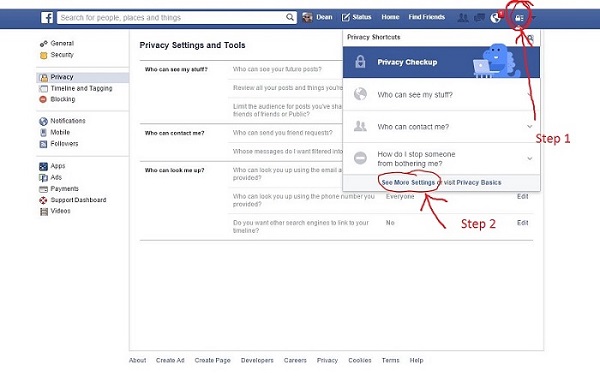
then click on "videos" on the left side i circled in red :: and then pick disable auto feed on the right change to OFF.

enclosed are two clips on how to disable the auto video download in facebook....
click on the upper right (has a lock symbol) i circled in red and brings the drop down menu:: then select :see more settings" that i circled in red::
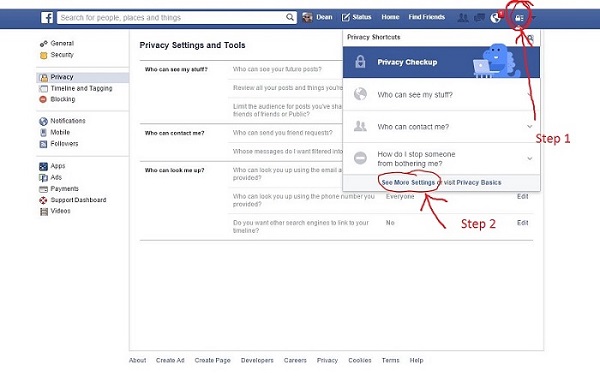
then click on "videos" on the left side i circled in red :: and then pick disable auto feed on the right change to OFF.

dean- Posts : 5621
Join date : 2008-01-01
 Satellite Dish Installation
Satellite Dish Installation
http://la-ventana.forumotion.com/t417-satellite-installer-like-starchoice
dean- Posts : 5621
Join date : 2008-01-01
 Re: internet issues and speed testing
Re: internet issues and speed testing
http://www.bcsnoticias.mx/la-asociacion-mexicana-de-internet-vaticina-la-llegada-de-axtel-y-alestra-bcs/
La Paz, Baja California Sur (BCS) -. Indeed, BCS has the largest percentage of the population connected to the Internet in Mexico , with 54.6% of its citizens sailing, however just 2 companies are responsible for providing the service, meaning "coverage but little speed," said Carlos Ponce Beltran , president of the Mexican Internet Association (Amipci).
dean- Posts : 5621
Join date : 2008-01-01
 Re: internet issues and speed testing
Re: internet issues and speed testing
http://www.gizmag.com/iridium-go-satellite-hotspot/30711/?utm_source=Gizmag+Subscribers&utm_campaign=18a14fc083-UA-2235360-4&utm_medium=email&utm_term=0_65b67362bd-18a14fc083-90245106
Iridium Go! hotspot can turn your smartphone into a satellite phone
Iridium Go! hotspot can turn your smartphone into a satellite phone
Smartphones are practically everywhere. But if you're in the middle of nowhere without a signal, that iPhone 5s or Galaxy S4 won't do you much good. Many people already turn to satellite phones when they're at sea or in other far-off places, but a new device from Iridium takes a satellite signal and turns it into a Wi-Fi hotspot for your existing mobile devices.
The Iridium Go! is a lot like a portable hotspot device that you might pick up at your local wireless store. Only instead of picking up a local 4G signal to send to your tablet or laptop, it supplies some of those devices with the same data that you'd get from a satellite phone. The downside is that this data is going to be ridiculously slow (Iridium tells me "up to 2.4 kbps"). But the upside is that you'll have a connection to the outside world no matter where you are.
The Go is a fairly small and portable device, measuring 114 x 83 x 32 mm (4.5 x 3.25 x 1.25 in) and weighing 295 g (10.4 oz). When you need to send for help, check for typhoon warnings, or just check in with a loved one, you merely flip up the device's antenna. This powers on the Go and activates its hotspot. Open the companion Iridium Go app on your smartphone or tablet (available for both iOS and Android) and enjoy internet speeds you haven't seen since the mid-90s. Iridium says the rugged device is built to withstand harsh conditions, charges via microUSB, and can connect to up to five mobile devices at a time.
dean- Posts : 5621
Join date : 2008-01-01
 Re: internet issues and speed testing
Re: internet issues and speed testing
Martin Sandoval installs the satellites and maintains them etc.
(612) 141 6862
He also does Solar installations and satellite internet for those of you without the possibility of telmex or 3g connections.
(612) 141 6862
He also does Solar installations and satellite internet for those of you without the possibility of telmex or 3g connections.
dean- Posts : 5621
Join date : 2008-01-01
 USB hotspot device
USB hotspot device
these require a usb stick
http://www.amazon.com/CradlePoint-PHS300-Personal-Hotspot-Wireless/dp/B001212ELY
$100.00
here is a hotspot that should work with wifi USB sticks.
http://sewelldirect.com/Cradlepoint-Personal-WiFi-Hotspot-Maker.asp
$145.00
http://www.bestpricecables.com/cradlepoint-personal-wifi-hotspot-maker.html?utm_source=bing&utm_medium=shoppingengine&utm_content=BPC6-PHS300
Cradlepoint Personal WiFi Hotspot Maker
CODE: BPC6-PHS300
View larger image
List price: $299.05
Price: $224.29
You save: $74.76 (25%) In stock
Qty: Add to compare list
Description
Send to friend
With a built-in lithium-ion battery, the Personal Hotspot Maker is your very own WiFi hotspot on the go! All you need is a phone or USB modem with an active data plan and you've got a WiFi connection for yourself and your friends.
But don't worry about unwanted guests eating up your bandwidth. The Personal Hotspot Maker comes with the option of including 64/128 bit WEP or WPA encryption in their various flavors.
This personal router is just what you need for wifi on the road. It's great for travelling business groups who now only need one data plan and compatible phone to access the internet. It's also ideal for vacations where you'll have multiple people needing an internet connection (think family reunion). Regardless of the circumstances, the Personal Hotspot Maker is your solution for getting your internet whenever and wherever you want it.
Main Features
Compliant with IEEE 802.11 b/g Standards
Tethers to Cellular phone or Cellular USB modem for WiFi access anywhere in coverage
Compact and portable
Charges handset via USB or powers USB modem
Up to 3 hours WiFi with Handset; 1-1/2 hours with USB modem
Added firewall prevents unauthorized use of your bandwidth
http://www.amazon.com/CradlePoint-PHS300-Personal-Hotspot-Wireless/dp/B001212ELY
$100.00
here is a hotspot that should work with wifi USB sticks.
http://sewelldirect.com/Cradlepoint-Personal-WiFi-Hotspot-Maker.asp
$145.00
http://www.bestpricecables.com/cradlepoint-personal-wifi-hotspot-maker.html?utm_source=bing&utm_medium=shoppingengine&utm_content=BPC6-PHS300
Cradlepoint Personal WiFi Hotspot Maker
CODE: BPC6-PHS300
View larger image
List price: $299.05
Price: $224.29
You save: $74.76 (25%) In stock
Qty: Add to compare list
Description
Send to friend
With a built-in lithium-ion battery, the Personal Hotspot Maker is your very own WiFi hotspot on the go! All you need is a phone or USB modem with an active data plan and you've got a WiFi connection for yourself and your friends.
But don't worry about unwanted guests eating up your bandwidth. The Personal Hotspot Maker comes with the option of including 64/128 bit WEP or WPA encryption in their various flavors.
This personal router is just what you need for wifi on the road. It's great for travelling business groups who now only need one data plan and compatible phone to access the internet. It's also ideal for vacations where you'll have multiple people needing an internet connection (think family reunion). Regardless of the circumstances, the Personal Hotspot Maker is your solution for getting your internet whenever and wherever you want it.
Main Features
Compliant with IEEE 802.11 b/g Standards
Tethers to Cellular phone or Cellular USB modem for WiFi access anywhere in coverage
Compact and portable
Charges handset via USB or powers USB modem
Up to 3 hours WiFi with Handset; 1-1/2 hours with USB modem
Added firewall prevents unauthorized use of your bandwidth
dean- Posts : 5621
Join date : 2008-01-01
 HughesNet Satellite Internet
HughesNet Satellite Internet
HughesNet Satellite Internet available in Baja Sur, anywhere! Sales and installations available now. Contact satellite specialist:
Gus Garcia. Cell: 624.154.2971 email: eastcapesatellite@gmail.com
not sure if this version will work here.
http://www.hughesnet.com/?page=Plans-Pricing#gen4
10,15 and 20 GB plans $40-100 per month.
dean- Posts : 5621
Join date : 2008-01-01
 wifi hub for home or travel in Mexico
wifi hub for home or travel in Mexico
there are wifi USB sticks that one can use and travel with all over mexico. and their are wireless HUBs that work similarly but multiple deices can use it because it has a wifi signal output.
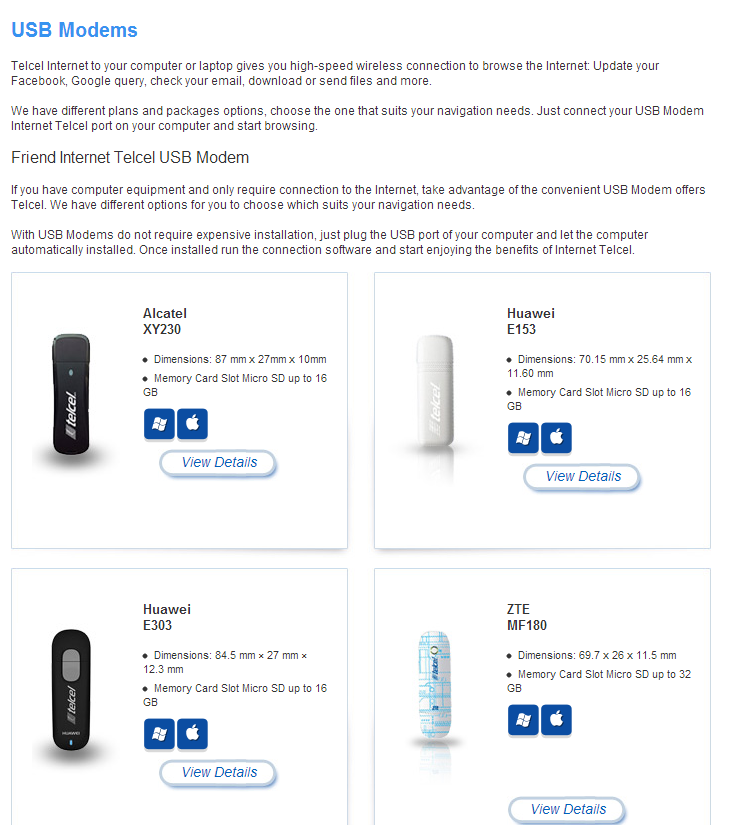
here are the hubs... /with local wifi. these also have a USB port for connection.
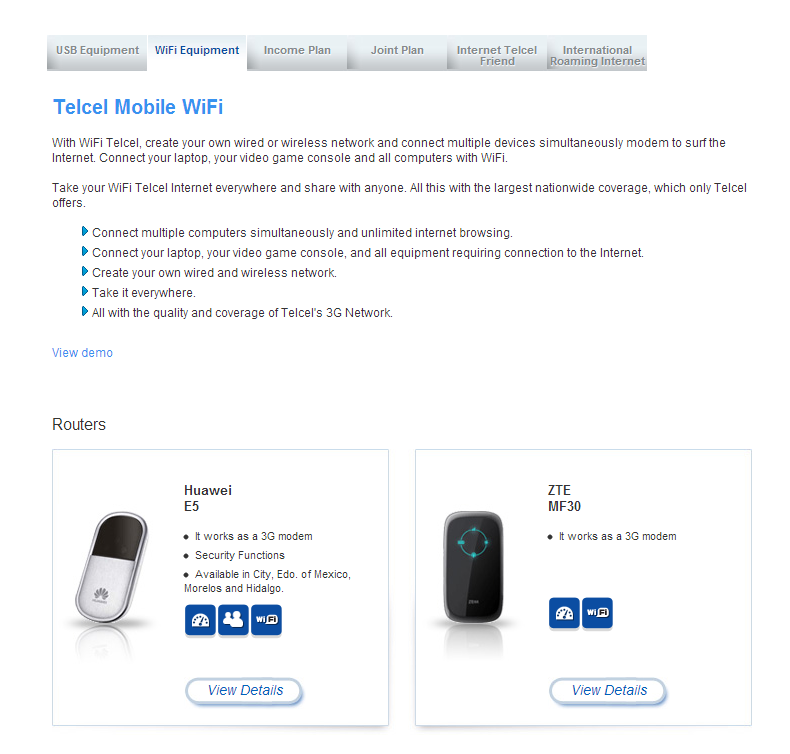
Generally if just using for Skype and emails they will be fine with lower plans or pay per month. Normal use is about 2 gig. If downloading movies it will be expensive. Also people would turn off automatic upgrades, if one is needed you would head to town and go to a coffee shop.
test your speed
http://www.internet.telcel.com/servicios.html#tab5
here are the prices for pay as you go
http://www.internet.telcel.com/paquetes.html#tab1
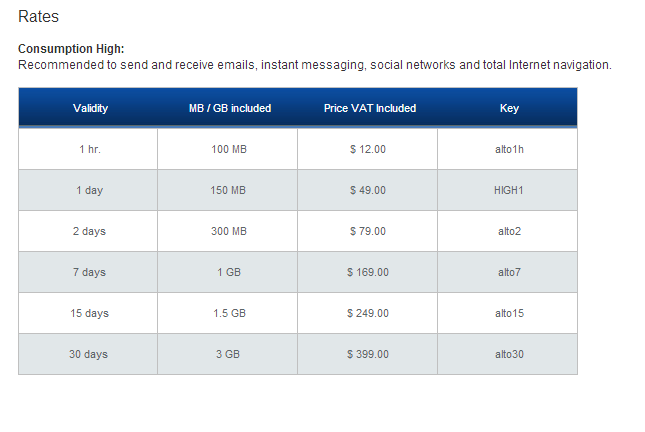
for plans I do not know if this requires a year commitment.
http://www.internet.telcel.com/paquetes.html#tab2
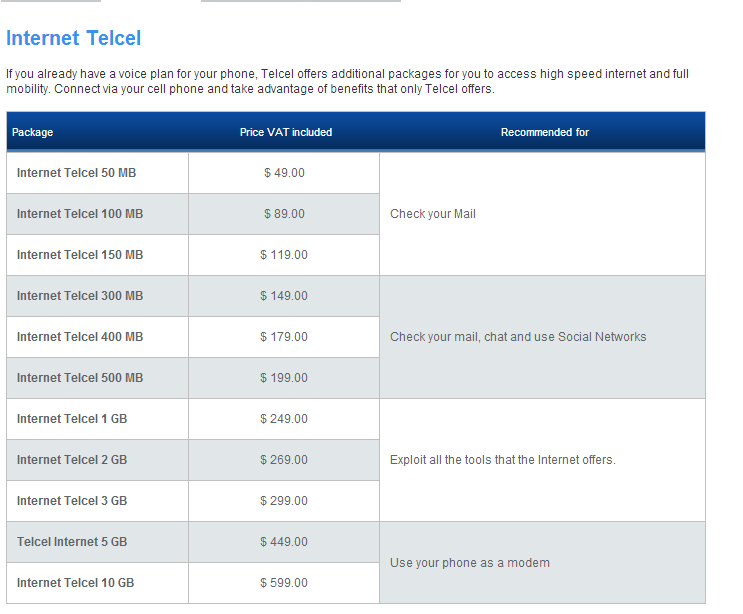
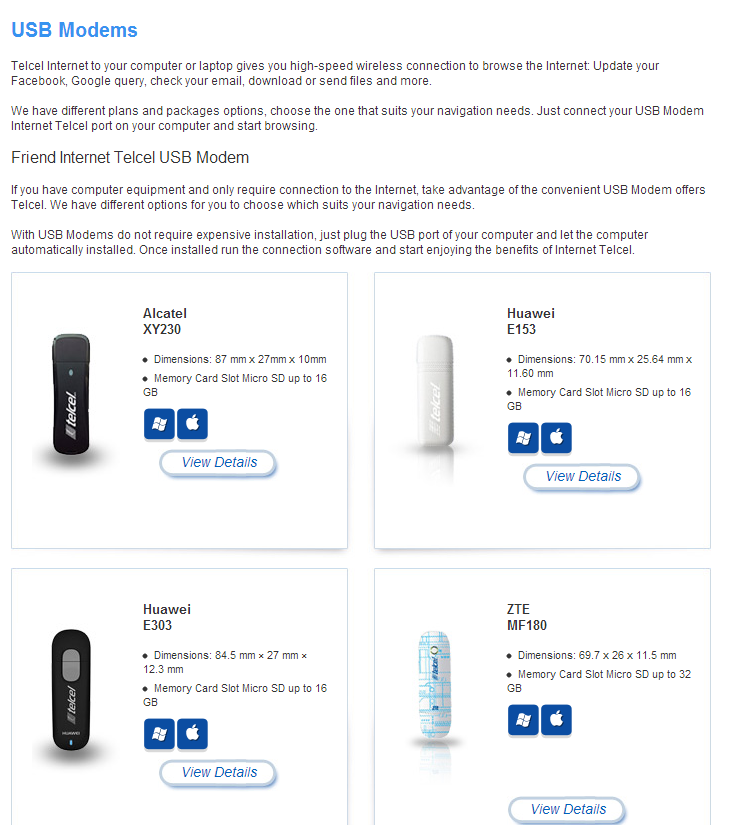
here are the hubs... /with local wifi. these also have a USB port for connection.
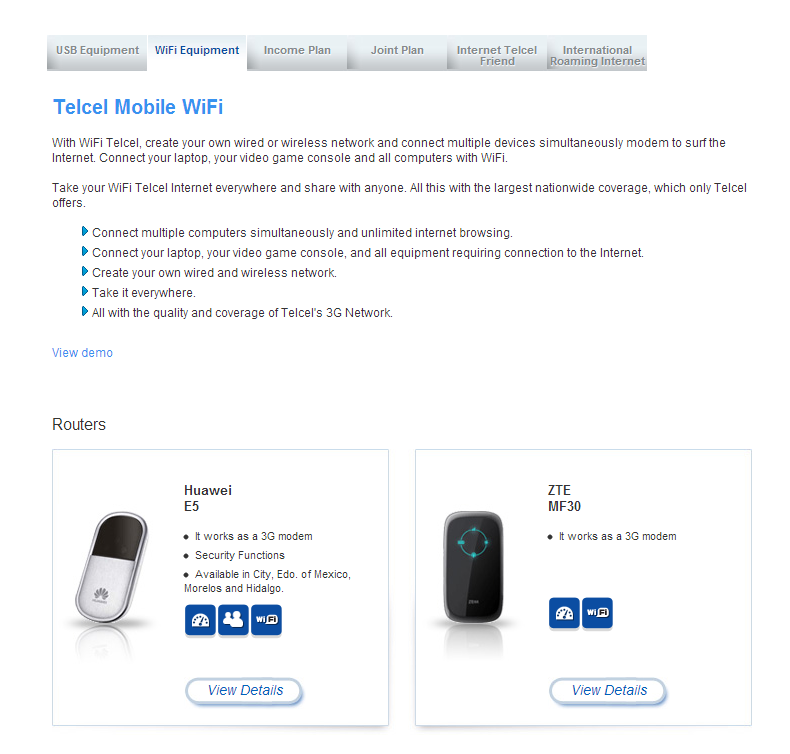
Generally if just using for Skype and emails they will be fine with lower plans or pay per month. Normal use is about 2 gig. If downloading movies it will be expensive. Also people would turn off automatic upgrades, if one is needed you would head to town and go to a coffee shop.
test your speed
http://www.internet.telcel.com/servicios.html#tab5
here are the prices for pay as you go
http://www.internet.telcel.com/paquetes.html#tab1
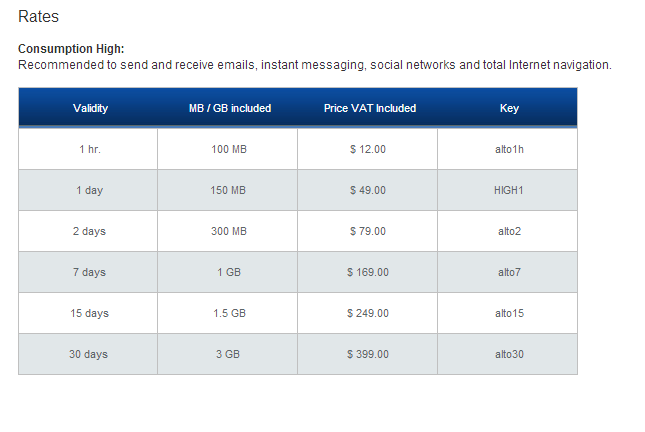
for plans I do not know if this requires a year commitment.
http://www.internet.telcel.com/paquetes.html#tab2
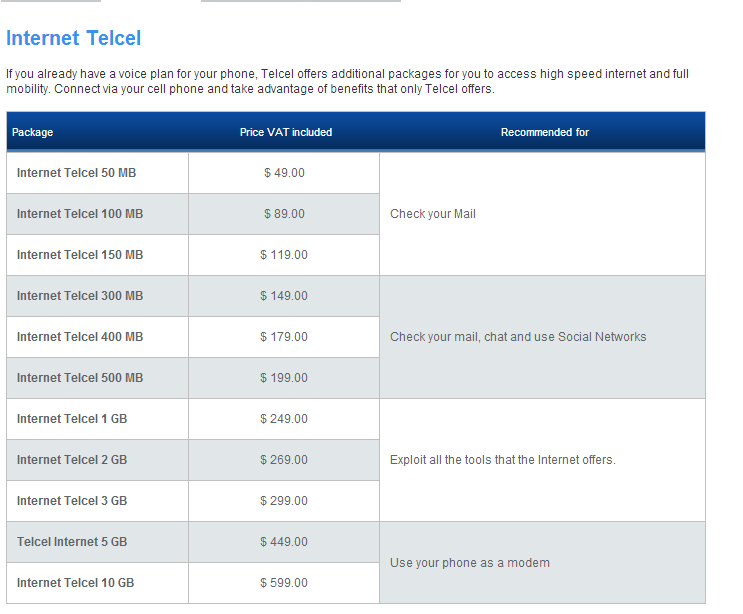
dean- Posts : 5621
Join date : 2008-01-01
 Re: internet issues and speed testing
Re: internet issues and speed testing
lpg
I use Skype on a daily basis, mainly to call and receive calls from the US
and other countries. It works perfectly.
However if you need video this is when you will run into problems.
You will most likely find that you can see your partner clearly however they
have trouble seeing and hearing you.
This is due to your Internet connection.
Internet connections are actually two different speeds. One for the
download, this is the speed at which you can receive their video and voice.
This in La Paz is typically ok even on the cheapest package.
The other is your upload speed which is the speed at which you can send your
video and voice. For voice it is strong enough but for video it really
isn't. It is typically 10 times slower than your download here in La Paz.
You can test this by going to an Internet speed test. Simply google "Test my
Internet speed".
If you need to video regularly I recommend upgrading your Internet
connection. This is the best option.
Alternatively if you have an iPhone or certain smart phone models you can
link your computer to your 3G connections. Oddly in La Paz your 3G
connection is much faster than your basic TelMex. Particularly the upload
speed.
This is my current 3G speed as of this morning:
4.90mb download and 1.2mb upload.
This is my typical TelMex speed:
2.9mb download and 0.2mb upload.
I hope that this helps with your problems and feel free to reply with any
questions. My wife is a trained computer engineer and I have a number of
computing qualifications to degree level.
dean- Posts : 5621
Join date : 2008-01-01
 laventana problems with internet
laventana problems with internet
Recent phone problems. Anyone tired about my theories yet? Blame it on John…… that be hurricane John. Do not just beat up on all Johns indiscriminately.
I think we are looking at two separate problems one is the cause of the other. the wire has corroded and making intermittent connections. which then overwhelms the capacity of our tower switches.
Anyway last year I had the similar issues I am hearing all over town. My phone worked fine but my internet was intermittent. Luckily for me the local telmex phone repair guys and I had a good relationship. Because of that I worked with them till we found the problem, again key word is I actively worked with them, did not just tell them you better fix it. I was with them up ladders/building and so on. Yes it was that important to me. So with active participation I got them to replace my line/wire all the way to the junction box. And when I inspected the old line I found a horribly corroded repair junction. (do we have salt air and a potential voltage that is ideal for a galvanic reaction) This it was good enough to pass their signal strength meters but when the wind would blow it was causing a what we call in the world of engineering “noise”. That noise seems to be ok in phone calls but is disturbing packets of data.
this is because voice does not have to be perfect packets of data. it does not have to have what we call checksums to have errorfree data. can you imagine if you sent your password wrong in any way what would happen. So what it could be is because of the noisy data the entire system is overloaded having to repeat itself several times for the data.
Not long ago I was able to do the same on my friends business at Villa Paraiso. their internet was virtually unusable but phone was fine. The Telmex guys has been out there about 2-3 times in the last month without any success. So I asked VP to contact me the next time the repairman arrived and I would come over and work with them. First I went out and traced the line to the junction box and found a repaired junction. So I assumed this was the problem. Luckily the employees called me as I arrived the Telmex repairman was about to leave again. It is not their fault they do not have equipment that can find intermittent problems and that is what this is. So I talked the repairman into replacing the entire line when I showed him the repair junction, and I do not speak Spanish and he does not speak English. It is amazing what a friendly pat on the back will do with these friendly repair guys. Before they had significant problems everyday, so far in 30 or so days not a problem.
So my theory and no one else can own it is when our lines went down from hurricane john because of the amount of work they did the repairs that just can not withstand our salt air conditions, gee amazing a line with a potential voltage corrodes? So my recommendation is follow your line and see if there are any splices on it. If so, it is a highly suspect that is your problem. I posted a picture if an example of what to look for in a day or two of such a splice to look for at below. How you get Telmex to replace the wire may not be easy if you have a long run to the junction box, the line they use is not cheap. If you find a splice and need be I can come over as some of the line repair guys for our area know me, they always wave to me if they see me on my motorcycle on the way to or from LaPaz.
you can see it here, though after fixing the Villa Paraisos line he cut this loop but look for anywhere there is a knot. follow your line from your house to the junction box. if you find one of these and you are having internet problems they will replace the line if you are real nice... make some cookies.... I am serious, i even made pizza for them to get a pole moved, but more it was Brenda's adorable 4 yo daughter Andrea that charmed them.

I think we are looking at two separate problems one is the cause of the other. the wire has corroded and making intermittent connections. which then overwhelms the capacity of our tower switches.
Anyway last year I had the similar issues I am hearing all over town. My phone worked fine but my internet was intermittent. Luckily for me the local telmex phone repair guys and I had a good relationship. Because of that I worked with them till we found the problem, again key word is I actively worked with them, did not just tell them you better fix it. I was with them up ladders/building and so on. Yes it was that important to me. So with active participation I got them to replace my line/wire all the way to the junction box. And when I inspected the old line I found a horribly corroded repair junction. (do we have salt air and a potential voltage that is ideal for a galvanic reaction) This it was good enough to pass their signal strength meters but when the wind would blow it was causing a what we call in the world of engineering “noise”. That noise seems to be ok in phone calls but is disturbing packets of data.
this is because voice does not have to be perfect packets of data. it does not have to have what we call checksums to have errorfree data. can you imagine if you sent your password wrong in any way what would happen. So what it could be is because of the noisy data the entire system is overloaded having to repeat itself several times for the data.
Not long ago I was able to do the same on my friends business at Villa Paraiso. their internet was virtually unusable but phone was fine. The Telmex guys has been out there about 2-3 times in the last month without any success. So I asked VP to contact me the next time the repairman arrived and I would come over and work with them. First I went out and traced the line to the junction box and found a repaired junction. So I assumed this was the problem. Luckily the employees called me as I arrived the Telmex repairman was about to leave again. It is not their fault they do not have equipment that can find intermittent problems and that is what this is. So I talked the repairman into replacing the entire line when I showed him the repair junction, and I do not speak Spanish and he does not speak English. It is amazing what a friendly pat on the back will do with these friendly repair guys. Before they had significant problems everyday, so far in 30 or so days not a problem.
So my theory and no one else can own it is when our lines went down from hurricane john because of the amount of work they did the repairs that just can not withstand our salt air conditions, gee amazing a line with a potential voltage corrodes? So my recommendation is follow your line and see if there are any splices on it. If so, it is a highly suspect that is your problem. I posted a picture if an example of what to look for in a day or two of such a splice to look for at below. How you get Telmex to replace the wire may not be easy if you have a long run to the junction box, the line they use is not cheap. If you find a splice and need be I can come over as some of the line repair guys for our area know me, they always wave to me if they see me on my motorcycle on the way to or from LaPaz.
you can see it here, though after fixing the Villa Paraisos line he cut this loop but look for anywhere there is a knot. follow your line from your house to the junction box. if you find one of these and you are having internet problems they will replace the line if you are real nice... make some cookies.... I am serious, i even made pizza for them to get a pole moved, but more it was Brenda's adorable 4 yo daughter Andrea that charmed them.

dean- Posts : 5621
Join date : 2008-01-01
 internet issues and speed testing
internet issues and speed testing
BPE
as a side note, for LaVentana I was the first person to receive an email in this town. People had been sending and receiving faxes for a while. Yes very slow. So the first full season I was here, brought down a yagi antenna to aim at the san antonio tower, had a bag phone, was it 3 watts, had the converter to DTMF and the secret was I had compuserve, virtually everyone had AOL at that time. I had been using compuserve for many years because they allowed files to be sent back then when others did not. And I had been setting up service centers in Europe that needed to send and receive files. I was able to send and receive at 300 baud with a telmex wireless account on my bag phone.. Luckily compuserve had a feature that you could make it filter out attachments too. I think that was 1999 just before y2k.
Hello everyone. This is Bruce from HOPEtels.org , the Casitas in Mulege, and the casitas in Santa Fe NM. www.casitas.net. I use a pretty sophisticated wireless signal in Santa Fe that allows me to cover two square city blocks which include about 60 guest rooms with three internet accounts. For those of you living in RV parks, compounds, villages, etc. I can do the same thing. I just need one or two telmex high speed internet accounts and I can spread the signal out all over the park. If you are familiar with the Orchards Vacation Village in Mulege I will be doing the same thing there too. No more walking to your neighbors, no more $ 50 a month for internet, it's all shared and it works all over the park, AND I can run a hard wire from an antenna to your computer which make SKYPE work 100 percent better.
I can also beam internet for miles, so if you are in a town that does not have internet, but there is another town within 10 miles that DOES have internet we might be able to work something out.
Mulege is a perfect spot because there is a big hill on the side of town which will allow me to beam a signal to a town like Punta Chivato.
Email casitas@swcp.com if you are interested.
as a side note, for LaVentana I was the first person to receive an email in this town. People had been sending and receiving faxes for a while. Yes very slow. So the first full season I was here, brought down a yagi antenna to aim at the san antonio tower, had a bag phone, was it 3 watts, had the converter to DTMF and the secret was I had compuserve, virtually everyone had AOL at that time. I had been using compuserve for many years because they allowed files to be sent back then when others did not. And I had been setting up service centers in Europe that needed to send and receive files. I was able to send and receive at 300 baud with a telmex wireless account on my bag phone.. Luckily compuserve had a feature that you could make it filter out attachments too. I think that was 1999 just before y2k.
Last edited by dean on Mon Mar 07, 2016 5:39 am; edited 3 times in total
dean- Posts : 5621
Join date : 2008-01-01
Page 2 of 2 •  1, 2
1, 2
 Similar topics
Similar topics» for today,,,
» computer geek
» check internet speed
» phone issues communications issues TV issues
» testing in LaPaz
» computer geek
» check internet speed
» phone issues communications issues TV issues
» testing in LaPaz
Page 2 of 2
Permissions in this forum:
You cannot reply to topics in this forum